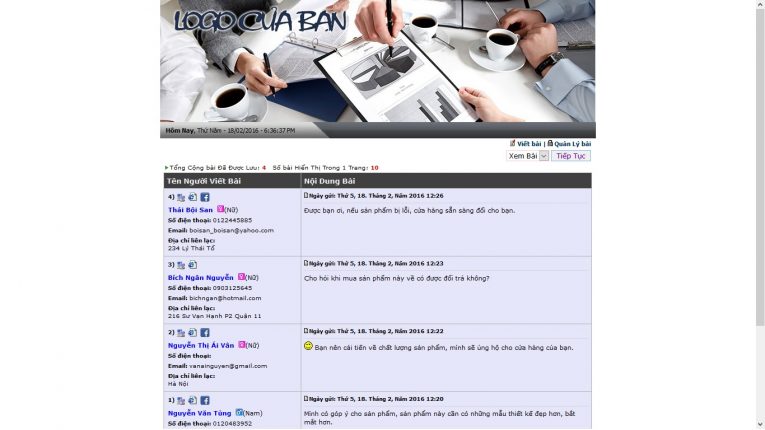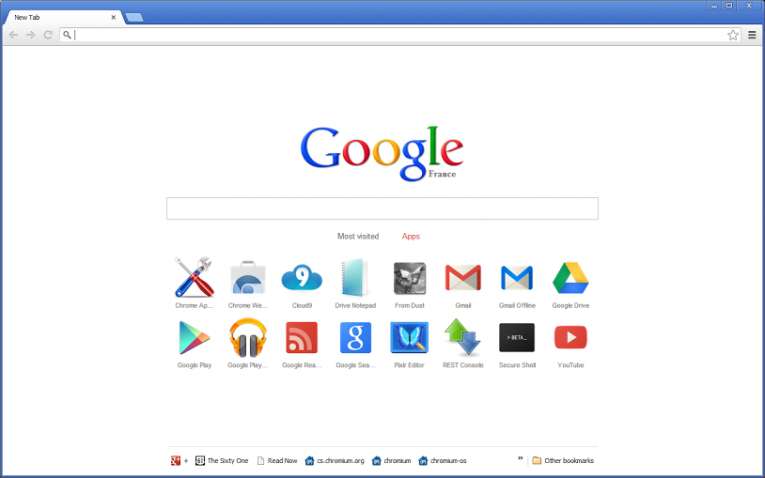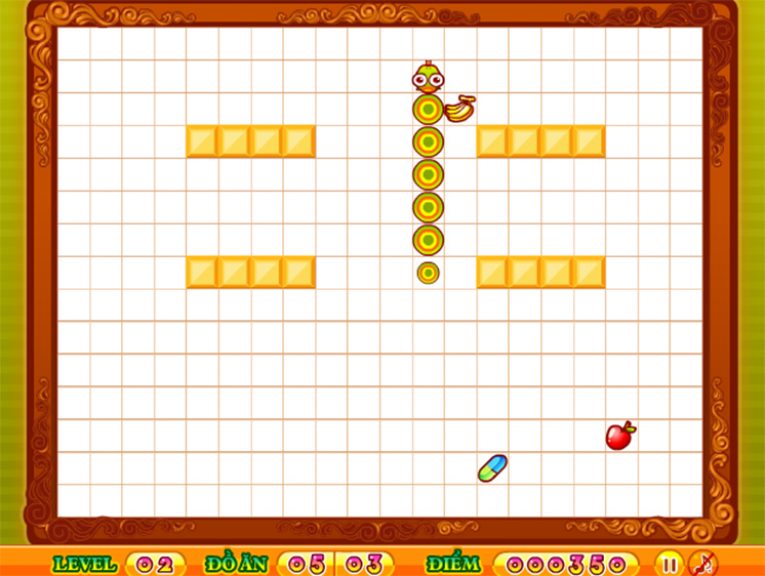<?php //Require các file cần thiết require ‘configs/config.php’; require ‘libraries/connect.php’; require ‘models/product.php’; //Lấy product_id từ URL $product_id = isset($_GET[‘product_id’]) ? ((int)$_GET[‘product_id’]) : 0; //Lấy thông tin sản phẩm $product_active = get_product_active_by_id($product_id); //Require file giao diện (View) require ‘views/front/product/detail.tpl.php’; ?> Mở file models/product.php và viết thêm vào khối lệnh mới dưới đây: function get_product_active_by_id($product_id){ //SQL $sql = “SELECT * FROM tbl_product WHERE status = 1 AND product_id = $product_id”; //Query $query = mysql_query($sql); //Fetch và return return mysql_fetch_assoc($query); } Trong thư mục views/front/product, tạo mới file detail.tpl.php để trình bày giao diện trang chi tiết sản phẩm. Nội dung file views/front/product/detail.tpl.php như sau: <html> <head> <meta http-equiv=”Content-Type” content=”text/html; charset=utf-8″ /> <title>Website giới thiệu sản phẩm – Chi tiết sản phẩm</title> </head> <body> <div style=”padding:10px;”> <p> <img src=”<?php echo SITE_URL . ‘userfiles/’ . $product_active[‘image’]; ?>” /> </p> <h4><?php echo $product_active[‘name’]; ?></h4> <p><?php echo number_format($product_active[‘price’], 0, ”, ‘.’); ?> VNĐ</p> </div> </body> </html>Các bạn truy cập trang danh sách sản phẩm, sau đó nhấp vào tên sản phẩm để truy cập trang chi tiết sản phẩm.
Tác giả: Lê Trung Hiếu